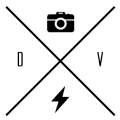Ccleaner. Pretty good program that can be used to clean up your computer by removing unnecessary temporary files and scanning the registry for errors. I would run this program first, in order to speed up virus and Malware scanning.
Microsoft Security Essentials Antivirus provided by Microsoft
Spybot Search and Destroy Searches for Malware
Malwarebytes Searches for Malware
Avira Antivirus
Avast Antivirus
ClamAV Antivirus
If you have a computer that can’t boot into Windows and want to retrieve saved files, try using Knopix. It’s a Live CD Linux Distribution that you can boot your computer from. It needs to be downloaded and burnt onto a CD/DVD. Restart the afflicted computer, then follow your computer / motherboard instructions to press a key in order to boot from the CD/DVD drive (usually one of the “F” keys). Follow the on screen prompts and after a few seconds you should boot on to a desktop environment where you can mount the hard drive and access its files.